Shopify商店暂停和重新开启需要怎么做?
暂停您的商店并继续在商店中操作
,并且草稿订单无法转换为真实订单。在您商店暂停期间不能尝试购买任何东西。如果不想在商店暂停营业时展示产品,您可以使用密码保护在线商店。这样一来,客户将无法在商店暂停营业期间看到您的产品。您可以自定义密码页面,并编写一条将在商店暂停营业期间向客户展示的消息。
暂停商店后,您的所有应用仍保持活动状态。如果您想暂停应用,则需要逐个将其取消。
重新开启商店(之前选择了暂停和开发商店)
在您准备好重新开启您的商店后,请登录您的商店,然后选择最适合您的新套餐。
步骤:
以店主身份登录您的商店。
在 Shopify 后台中,转到设置 > 套餐。
点击选择套餐,然后点击您想使用的套餐对应的选择套餐。
仔细查看套餐详情,然后点击启动套餐。
选择套餐后,您可以再次开始进行销售。
如果您在商店暂停时为商店设置了密码,则可以删除在线商店密码。
完全暂停并离开您的商店
后台中,点击设置,然后点击套餐。点击暂停或停用商店,然后点击暂停 90 天套餐。
仔细查看套餐详情,然后点击暂停商店。
您会收到一封电子邮件,用于确认您的商店已暂停。如果您没有重新开放商店,那么在三个月后,您的商店将自动升级到 Pause and Build 套餐,每月收费 9 美元。
您的商店已暂停营业。
重新开启商店(之前选择了暂停并离开商店)
在您准备好重新开启您的商店后,请登录您的商店,然后选择最适合您的新套餐。
步骤:
以店主身份登录您的商店。
在 后台中,转到设置 > 套餐。
点击选择套餐,然后点击您想使用的套餐对应的选择套餐。
仔细查看套餐详情,然后点击启动套餐。
选择套餐后,您可以再次开始进行销售。
如果您在商店暂停时为商店设置了密码,则可以删除在线商店密码。
Pause your store and continue to work on it
ducts while your store is paused, then you can use a password to protect your online store. This way, customers won't be shown your products while your store is paused. You can customize your password page and write a message that your customers will be shown while your store is paused.
All your apps remain active after you pause your store. If you want to pause your apps, then you need to cancel them individually.
Reopen your store after you pause and build
When you're ready to reopen your store, log in, and then select a new plan that is best suited for you.
Steps:
Log in to your store as the store owner.
From your Shopify admin, go to Settings > Plan.
Click Pick a plan, and then click Choose plan for the plan that you want.
Carefully review the plan details, and then click Start plan.
After you select a plan, you can start selling again.
If you set up a password for your store while it was paused, then you can remove your online store password.
Pause your store completely and step away from it
ive an email to confirm your store's paused. If you don't re-open your store, then after three months your store upgrades automatically to the Pause and Build plan for $9 USD per month.
Your store is paused.
Reopen your store after you pause and step away
When you're ready to reopen your store, log in, and then select a new plan that is best suited for you.
Steps:
Log in to your store as the store owner.
From your Shopify admin, go to Settings > Plan.
Click Pick a plan, and then click Choose plan for the plan that you want.
Carefully review the plan details, and then click Start plan.
After you select a plan, you can start selling again.
If you set up a password for your store while it was paused, then you can remove your online store password.
特别声明:以上文章内容仅代表作者本人观点,不代表ESG跨境电商观点或立场。如有关于作品内容、版权或其它问题请于作品发表后的30日内与ESG跨境电商联系。
二维码加载中...
使用微信扫一扫登录
使用账号密码登录
平台顾问
微信扫一扫
马上联系在线顾问
小程序

ESG跨境小程序
手机入驻更便捷
返回顶部







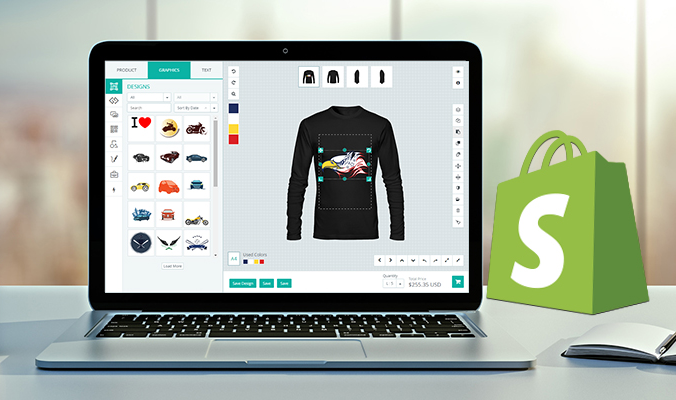
 市场合作:shichangbu@eservicesgroup.com
市场合作:shichangbu@eservicesgroup.com





