shopify商店模板深色模式和模板代码自定义教程
当代码编辑器扩大至全屏时,您可以通过点击页面底部的按钮在亮和暗之间切换编辑器颜色方案。
深色模式
当代码编辑器扩大至全屏时,您可以通过点击页面底部的按钮在亮和暗之间切换编辑器颜色方案。
若要了解使用深色编辑器的益处,请参阅 合作伙伴博客上的 The Power of the Dark Side: Dark User Interfaces(深色的力量:深色用户界面)。
模板代码自定义教程
您可以按照模板代码自定义教程来指导您对进行更改。此教程根据代码修改的页面或功能类型整理而成。
模板自定义教程根据其使用的模板架构版本进行划分。了解如何确定您的模板架构版本。
“Online Store 2.0”模板自定义
复古模板自定义
获取有关自定义项的帮助
如需更改模板方面的帮助,则可以联系您的模板开发人员寻求支持。
要查看可用于帮助您进行模板自定义的其他资源,请参阅模板支持的其他资源。
Dark mode
While the code editor is expanded to fullscreen, you can toggle the editor color scheme between Light and Dark by clicking the buttons at the bOTTOm of the .
To learn about the benefits of using the dark editor, see The Power of the Dark Side: Dark User Interes on the Shopify Partners Blog.
Theme code customization tutorials
You can follow theme code customization tutorials to guide you in making changes to your online store. The tutorials are organized based on the type of page or feature that they modify.
Theme customization tutorials are divided by the version of theme architecture that they use. Learn how to identify your theme architecture version.
Online Store 2.0 theme customization
Vintage theme customization
Get h with customizations
If you need help with making changes to your theme, then you can contact your theme's developer for support.
To see what other resources are available to help you with theme customizations, see Additional resources for theme support.
特别声明:以上文章内容仅代表作者本人观点,不代表ESG跨境电商观点或立场。如有关于作品内容、版权或其它问题请于作品发表后的30日内与ESG跨境电商联系。
二维码加载中...
使用微信扫一扫登录
使用账号密码登录
平台顾问
微信扫一扫
马上联系在线顾问
小程序

ESG跨境小程序
手机入驻更便捷
返回顶部







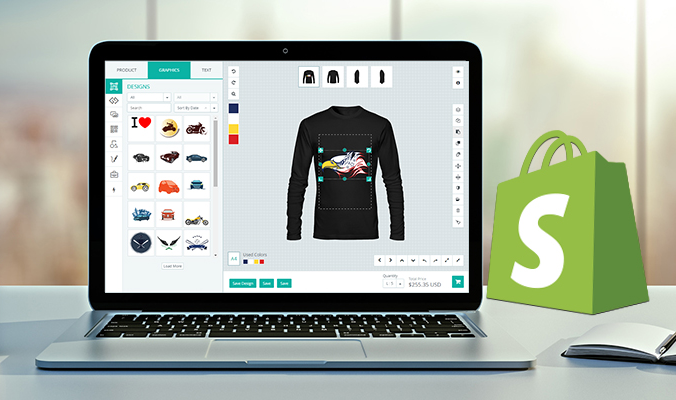
 市场合作:shichangbu@eservicesgroup.com
市场合作:shichangbu@eservicesgroup.com





